SN Write Tool v2.1436 is a small utility that allows you to write or repair the IMEI, Bluetooth, MAC/WiFi, and Barcode address on MediaTek Devices. Additionally, it provides the capability to change the IMEI number or repair a lost or corrupted IMEI.
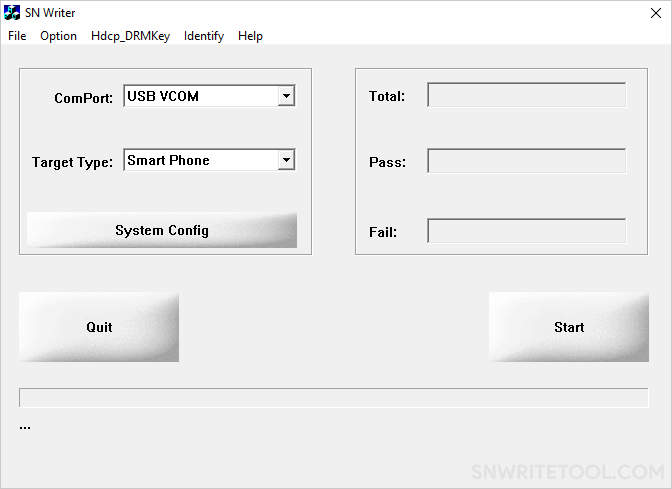
SN Write Tool v2.1436 for Windows
SN Write Tool is MediaTek’s official utility for writing or repairing the IMEI, Bluetooth, MAC/WiFi, and Barcode addresses on MediaTek phones. It can be used to repair the IMEI if lost or corrupted. Furthermore, it offers the functionality to change the IMEI, a handy feature for bypassing SIM locks or other specialized applications.
Some of the Key features of the SN Write Tool v2.1436 include:
- Write IMEI: This feature allows you to write or replace your device’s International Mobile Equipment Identity (IMEI) numbers, helping ensure proper network registration and connectivity.
- Write WiFi MAC Address: This functionality enables you to change or input your device’s WiFi MAC address, which is crucial for uniquely identifying your device on a wireless network.
- Write Bluetooth Address: It allows altering or writing the Bluetooth MAC address on your device, enabling seamless Bluetooth connections and pairing with other devices.
- Write Barcode: With this feature, you can generate and write unique barcodes for your device, aiding in device identification and tracking for manufacturing or logistics.
- Multi-Write Option: It allows you to flash multiple items simultaneously, such as IMEI, MAC address, and other identifiers. This is particularly useful for batch processing of devices.
- Read from Phone: It enables you to read existing information like IMEI or MAC addresses directly from the device, providing you with a backup before making any changes.
- Write Serial Number: It allows you to input or alter the device’s serial number, which is important for tracking and identification.
- Backup & Restore: It also offers a backup and restore feature, which lets you save current settings before making changes, offering a safeguard against errors.
Download the SN Write Tool v2.1436
| Name | SN Write Tool v2.1436 |
| Type | IMEI Tool |
| Developer | MediaTek, Inc |
| File Name | SN_Write_Tool_v2.1436.00.zip |
| File Size | 18.56 MB |
| Version | v2.1436.00 |
| Supports | Microsoft Windows (32-bit and 64-bit) |
Frequently Asked Questions
What is SN Write Tool v2.1436?
SN Write Tool v2.1436 is a small utility for Windows computers that allows users to write or rewrite the IMEI number of their MediaTek-powered smartphone or tablet. It can also fix invalid IMEI issues, restore lost IMEI, and perform other device-related tasks.
How do I install SN Write Tool v2.1436?
SN Write Tool v2.1436 is a portable application, eliminating the need for installation on your computer. Download the SN Write Tool onto your computer, extract the contents, and open the “SN_Writer.exe” file to launch the tool.
How to use SN Write Tool v2.1436?
First, download and extract the SN Write Tool onto your computer. Then, open “SN_Writer.exe” to launch the tool. Next, click on “System Config” and enable the “IMEI” option, then load the AP and DB files and click on “Save.” Afterwards, click on the “Start” button, enter the IMEI number, and click on the “OK” button to write the IMEI. Alternatively, you can follow the instructions on How to use SN Write Tool to Write IMEI.
Is SN Write Tool v2.1436 Free?
Yes, SN Write Tool v2.1436 is generally offered free of charge for personal use. Technicians and individual users widely use it to write or fix IMEI on devices with MediaTek chipsets.
Is SN Write Tool v2.1436 Safe?
SN Write Tool v2.1436 is safe for PCs, laptops, and mobile devices. It is an official release from the MediaTek community, and as such, it has been evaluated for safety and security.
Where can I find a compatible driver?
If you are looking for the original driver compatible with SN Write Tool, then head over to the MediaTek USB Driver website.